Problems and fixes when registering a Windows Phone 8 device to deploy/debug applications
Here are some common errors, I actually managed to go through all of them today so I had the opportunity to take screen shots. If you read my tweet earlier about being rather upset, it wasn’t about this but some personal issues. Being able to focus on code and creation really helps when things don’t go my way, and the kind messages I get from you all also helps a lot, bits and bytes can’t solve everything (even if I wish it could). Anyway, hope I can give something back with this little WTF-guide for WP8 registration:
Error 1
…make sure that the Windows Phone IP Over USB Transport(IpOverUsbSvc) service is running
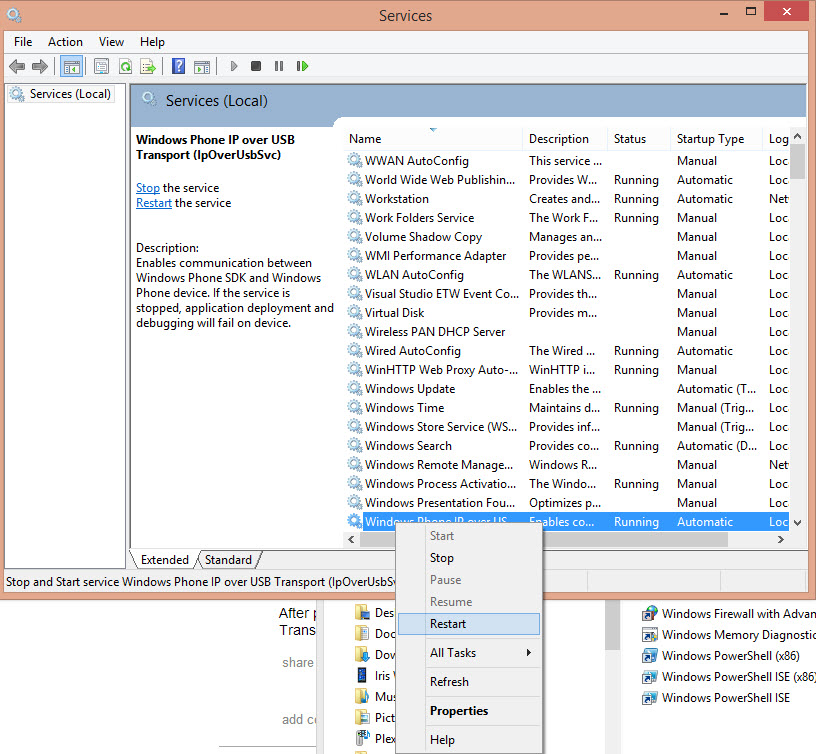
The service is probably running, but more than once I’ve had to restart it to get it working. You can restart the service in a few ways. You can go to services (found under Administrative Tools in Control Panel), find the service by sorting by either service: IpOverUsbSvc or name: Windows Phone IP Over USB Transport.
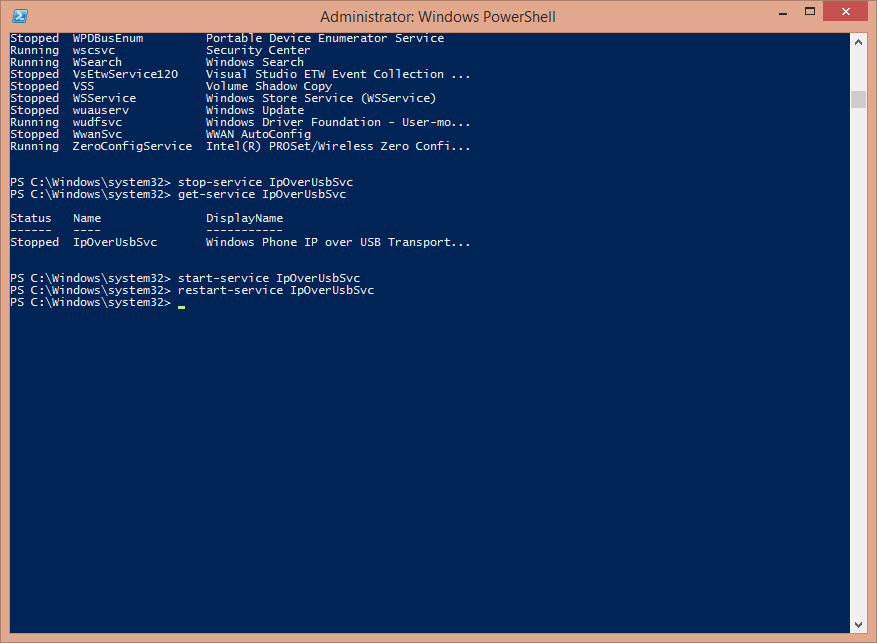
Or simply open PowerShell in admin mode, run: restarts-service IpOverUsbSvc . You can check the status of the service with get-service IpOverUsbSvc , and start and stop it with start-service and stop-service command. Make sure to add the service name afterwards so you don’t accidentally restart, stop or start all services.
Error 2
Phone name is already in use by this account
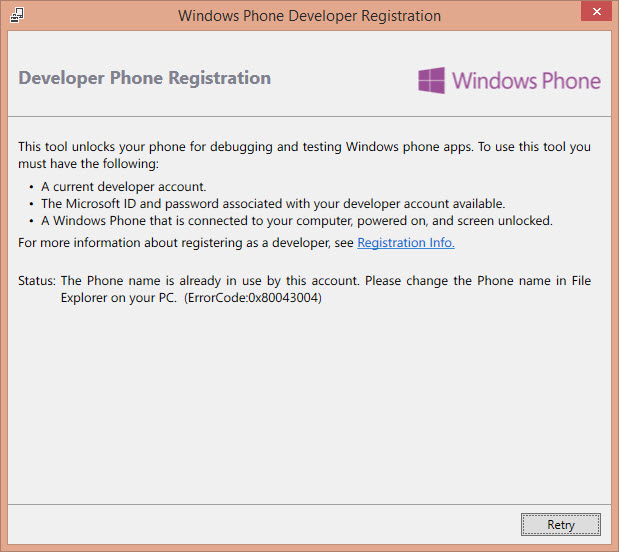
Go to file explorer and change the name by right clicking on the device and selecting rename. Afterwards you might need to close file explorer and/or the Windows Phone Developer Registration app.
Error 3
Too many phones have already been registered with your account
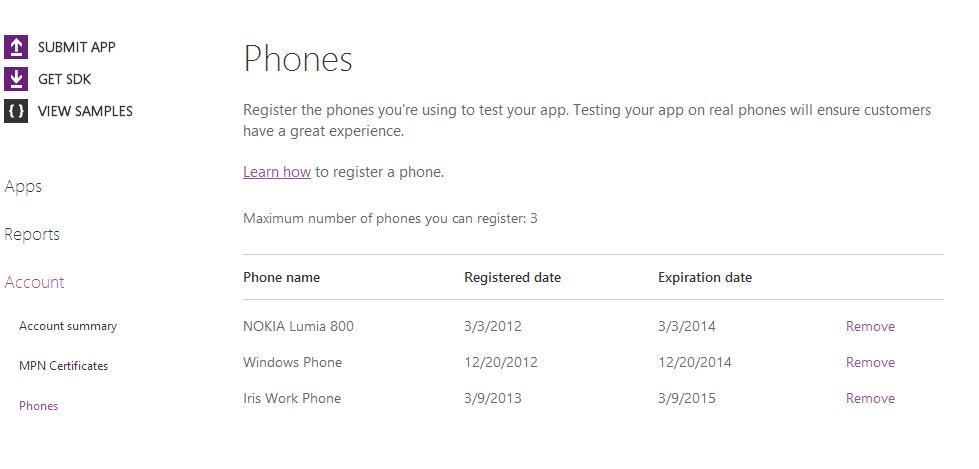
Log in online to you Windows phone developer account, and unregister one of the phones under phones. There is a max of 3 usually.
Error 4
Device lockscreen has to be unlocked (and it is unlocked)
If you get this and the phone lockscreen is not locked on then unplug the USB cable and plug it back in and then unlock the screen before selecting retry.
Error 5
Can’t find any devices
Unplug the USB cable and try a different port, try also a different USB cable, and restarting the Windows Phone IP Over USB Transport service (see error 1).
Also worth a try when everything else fails:
Make sure you have internet access
Make sure you have a developer account that has been registered and activated!
If you have WP7 you will need Zune – make sure you have the latest version
Make sure Date and time settings are right
Switch USG port/and or cable
Repair/Reinstall WP8 SDK
If you have Mango:
Turn of WiFi on the device
Check that you can log into your dev account from the device
If the phone has been registered before, unregister it and then register it again
Reboot PC and device
Hard reset the phone
Comments
Hi Iris, Make sure to include that people need Windows Media Player on Windows 8.1. The N - Versions do not include it and that seems to be a huge problem for a lot of people. For them the phone does not show up in Explorer and therefore can't be unlocked. The drivers is missing, but include in Media Player. Steve
LOL you know what? That got me a few days ago. I was going to be smart and installed N and my camera wouldnt work even though I had all the drivers *facepalm*
My device is registered, but when I try to deploy to device I get a timeout period error? How do I fix this?
Did you get it sorted? Make sure you don't have any pending updates- those might get in the way. Next to the quick launch there is a little flag that indicates pending updates.
can i register my phone ....... i have ms app studio account
I want to regiser a Windows Phone 8, but I'm getting the IP over USB error over and over again, even if I restarted the serive for many times. I must say that I have windows 7 on my laptop (that means I can't install the emulator emulator), could his be the problem?
i have restarted ipoverusbsvc many times but it still not recognizing my lumia 520. Please tell now what to do
Have you tried registering the phone on a different machine to see if it works? You should be able to run on Windows 7 I would however recommend upgrading to Windows 8.1- I'll explain more about that below (http://stackoverflow.com/questions/13507616/how-to-install-windows-phone-8-sdk-on-windows-7). Now that is has become so much easier developing for both Windows Store Apps and WP8 and shared code, with WP8 WinRT (*not* Silverlight) I would highly recommend either upgrading the OS or installing Windows 8.1 with all the updates in a VM http://developer.nokia.com/community/wiki/Windows_Phone_8_SDK_on_a_Virtual_Machine_with_Working_Emulator Hope this helps! I'll try a few things and return with some information, best of luck
Thank you for your response. I registered it, I had a problem with some drivers. Now my problem is updating an old app that was made for wp7, in order to work on a wp8 device.
i have connect my lumia 720 but it shows ipover usb transport error i also goto service and try to find the ipover usb transport service but it not shown there ialso restart pc windows phone and also try by removing device from device and printer but not shown in ip over usb transport my phone connect to pc but not shown to ip over usb transport
Assuming you've tried a reboot, try the following: Do you have an active SIM? Does the phone show up at all in the system? Is it registered (dev portal)? Does it work on another machine?
My friend without having any knowledge that a developer update may void your warranty has registered me to preview for developers and signed up me for some developers website. He also successfully installed the windows 8.1 update which are only available for the developers. The problem now is i don't want to be registered as a developer anymore and is there any way i could roll back to my previous consumer edition and get back my warranty. I do use a 925 so please HELP.
You are a saviour... Thanks!!!
I have Visual Studio 2013 Update 2 installed on a Windows 7 laptop. Somehow I was able to install the phone SDK and get this environment to build WP8 projects. They build, but F5 fails - deployment fails - "Class not registered" ! Couldn't find anything on google. I'm able to register and deploy using the standalone tools .. "C:\Program Files (x86)\Microsoft SDKs\Windows Phone\v8.0\Tools\XAP Deployment\XapDeploy.exe". However, from within the Visual Studio, F5 doesn't work. Can't deploy, cant debug. I've restarted all devices several times, the IP over USB etc ..
This solved my problem. Thank you so much!
Problem Solved... Thanks!!!
The IpOverUsbTrasport can't start neither from the Services nor the powershell command :( From the powershell it tells me: OpenError: (System.ServiceProcess.ServiceController: ServiceController) [Start-Service],ServiceCommandException + FullyQualifiedErrorId: StartServiceFailed, Microsoft.PowerShell.Commands.StartServiceCommand. What else I have to do?
Oh i have fixed it with your advice!!! I repaired the windows phone 8.0 SDK ;)
unable to connect to a phone make sure that the windows phone ip over usb transport Lumia 830 Sir Please Help...
i have done loads of research for hours and couldnt solve my problem guys. im actually trying to get apk to win 10 . when i run IpOverUsbInstaller it says "IpOverUsbSvc failed to start. Verify that you have sufficient privilages to start system services." Then i tried starting it from services and it says " service on local computer started and then stopped. Some services stop automatically if they are not in use by other services or programs." please guys its my dream to get clash of clans on my windows phone . Help me please
Last modified on 2013-10-28
