Cordova app in Visual Studio error with Windows Store deploy/debug: certificate specified has expired
While building and attempting to debug a Window Store Cordova application in Visual Studio I got an error that the certificate has expired.
Error 3 The certificate specified has expired. For more information about renewing certificates
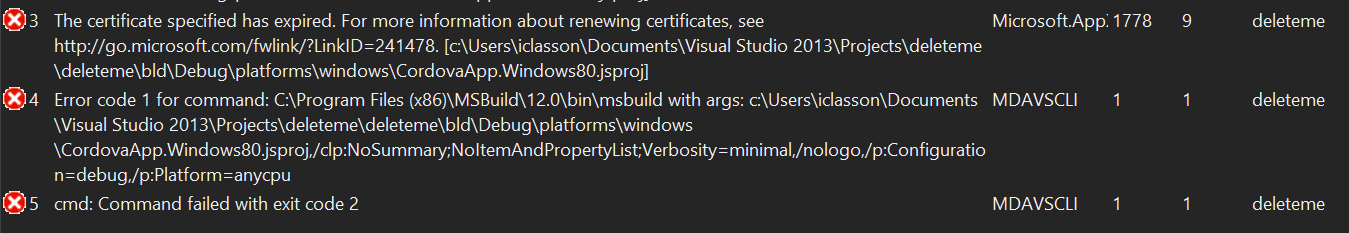
(Yes, I created a project called deleteme so I could grab a screenshot of the error for you hehe)
MSDN provided a temporary solution with a certificate you could download from them, but that one has expired as well. A quick-fix for this is to create a new Windows Store (C# or other) project and copy that certificate over to the Cordova project.
Under res/native create a folder for Windows and copy the certificate there, with the following name: CordovaApp_TemporaryKey.pfx
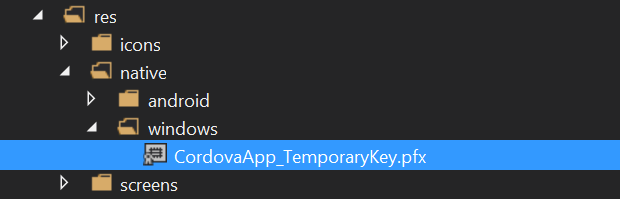
Hope this sorts things out for you, best of luck and happy coding.
Comments
Last modified on 2015-02-26
