Easy API testing & debugging with Postman & Chrome: How to copy a request
A quick post and a neat little tip! We use Postman a lot at work and I really like the tool and have written and talked about it a lot. All our services are Web API services, and we have one client that talks to the services through a proxy. When QA is testing new features and fixes they often come across requests that don’t act as expected. Reproducing the request with the same condition can be challenging, so we have been using Postman and Chrome for that. Simply have Dev Tools open in Chrome, and select Copy request on the request, and then Copy as cUrl (bash). [EDIT: I’ve uploaded better screenshots]
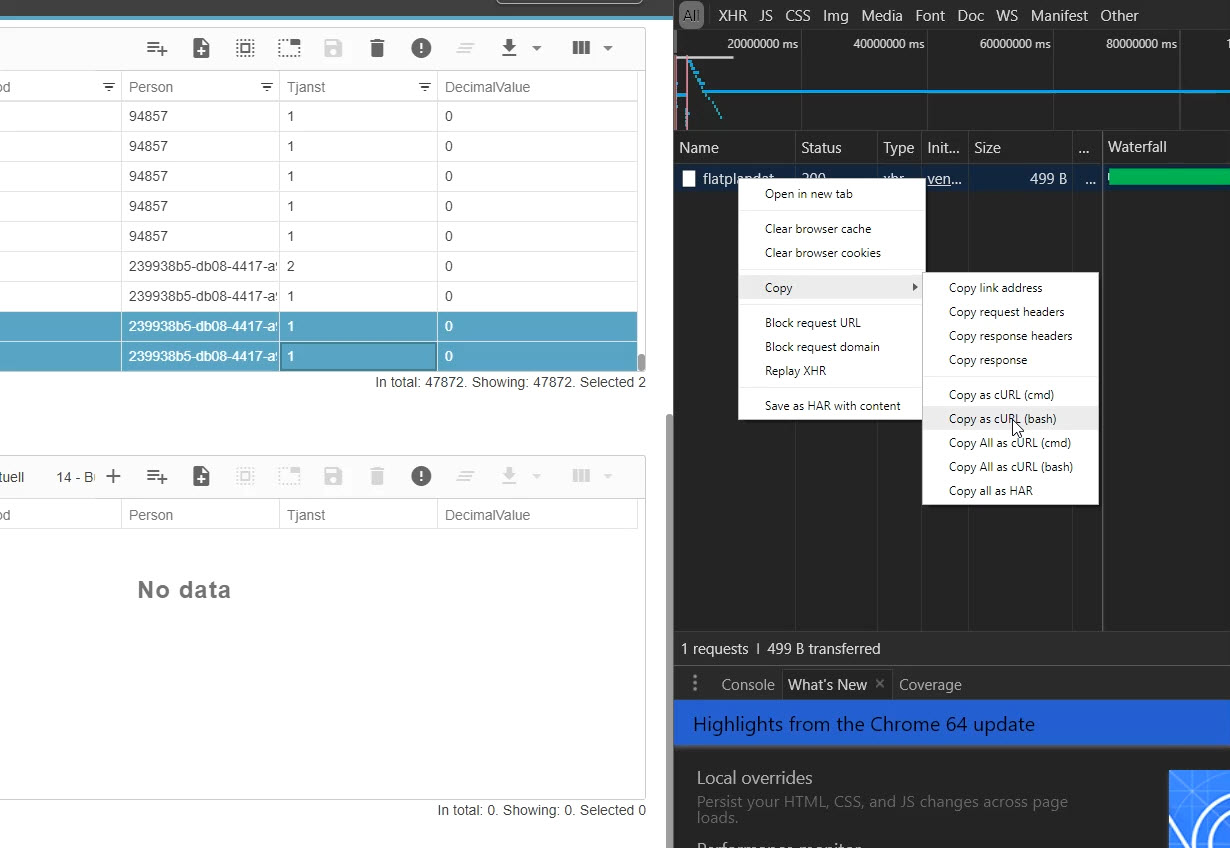
In Postman select Import and then Paste Raw Text.
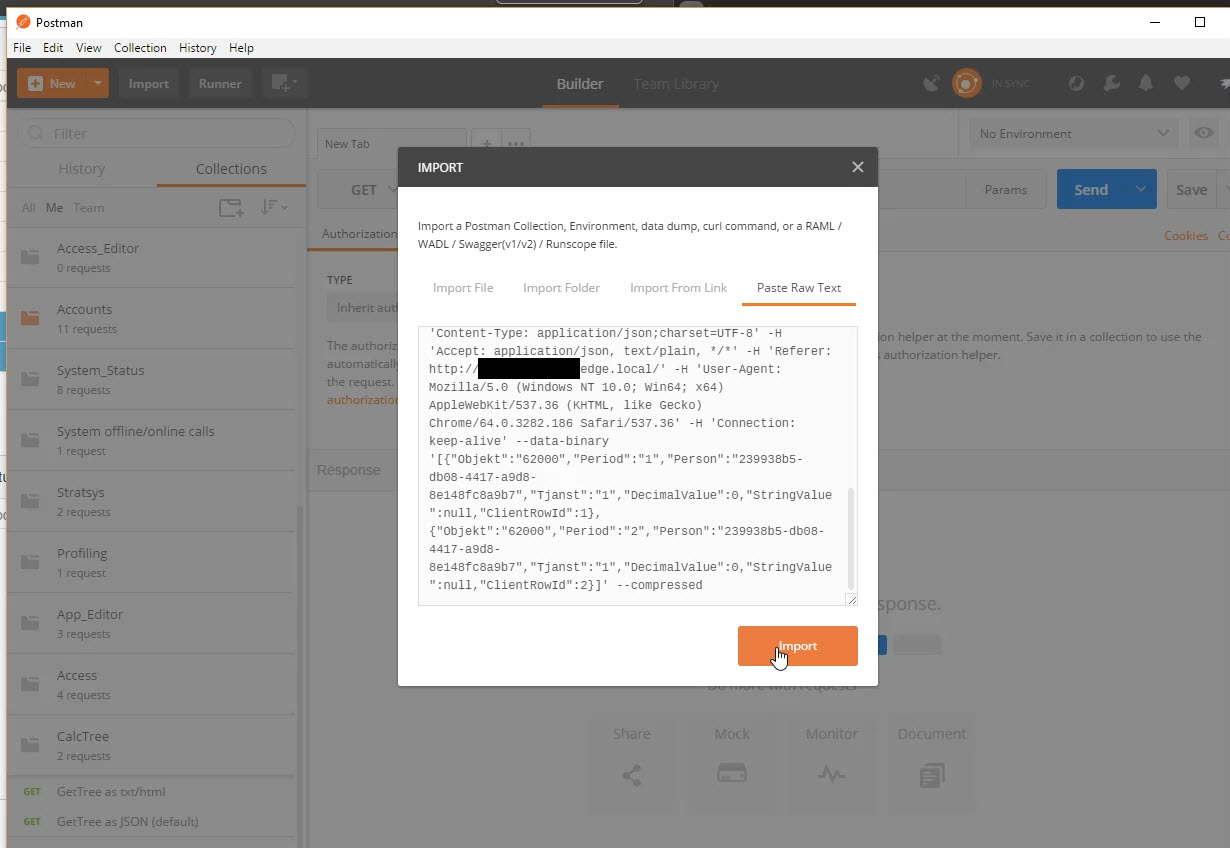
Paste the request in and you are good to go! Headers, body and so on, everything is added. You can then save the request to a collection and modify to your liking.
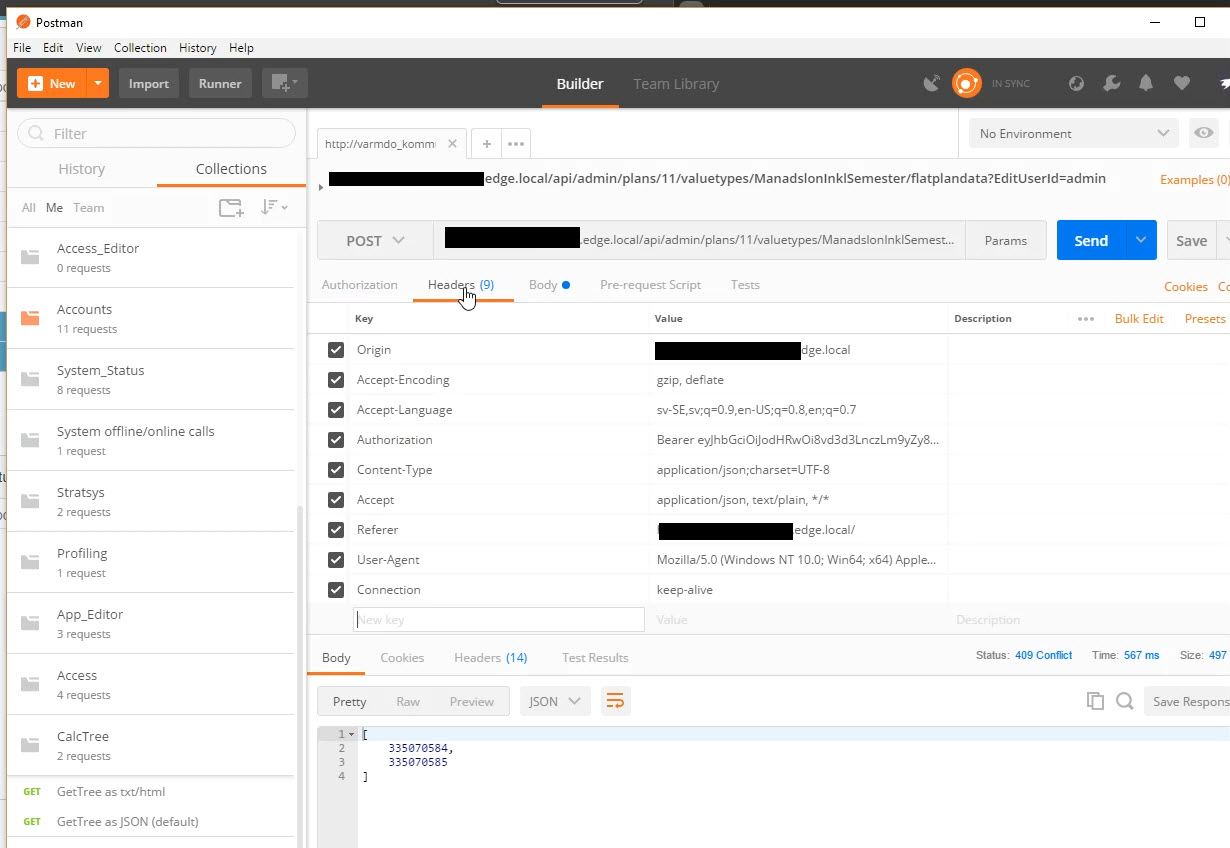
Comments
Last modified on 2018-01-26
