Cleaning out temporary ASPNET files with Octopus Deploy
Running out of disk seems to be a recurrent thing for us, in particular in our Build and Edge environment. We really should add more disk, but we should also find a solution to the main problem- the increasing disk usage.
After using WinDirStat to analyze disk usage I noticed that the Temporary ASP.NET files directory seems to be taking a lot of disk on our Build and Edge machine.
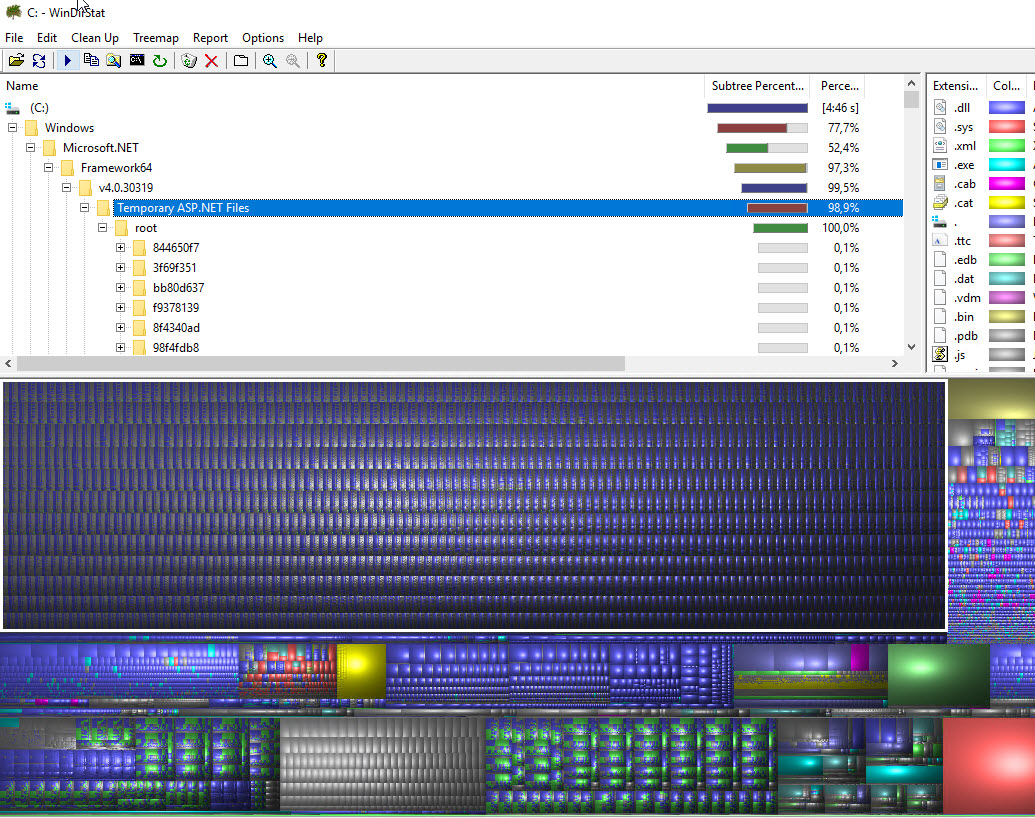
We use Octopus deploy for our deployment pipelines and there is a community template that you can use to clear out the files. I added the step to our process but made sure to only apply this step in Build, EDGE, QA and AT- and not PROD environments as I don’t want to trigger an unintentional app pool recycling.
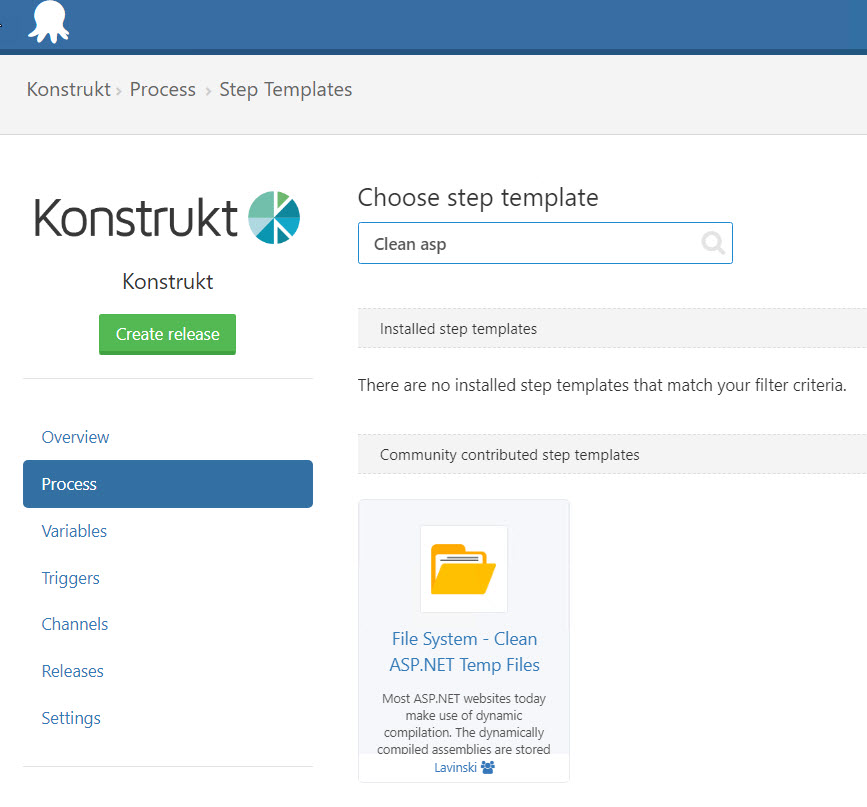
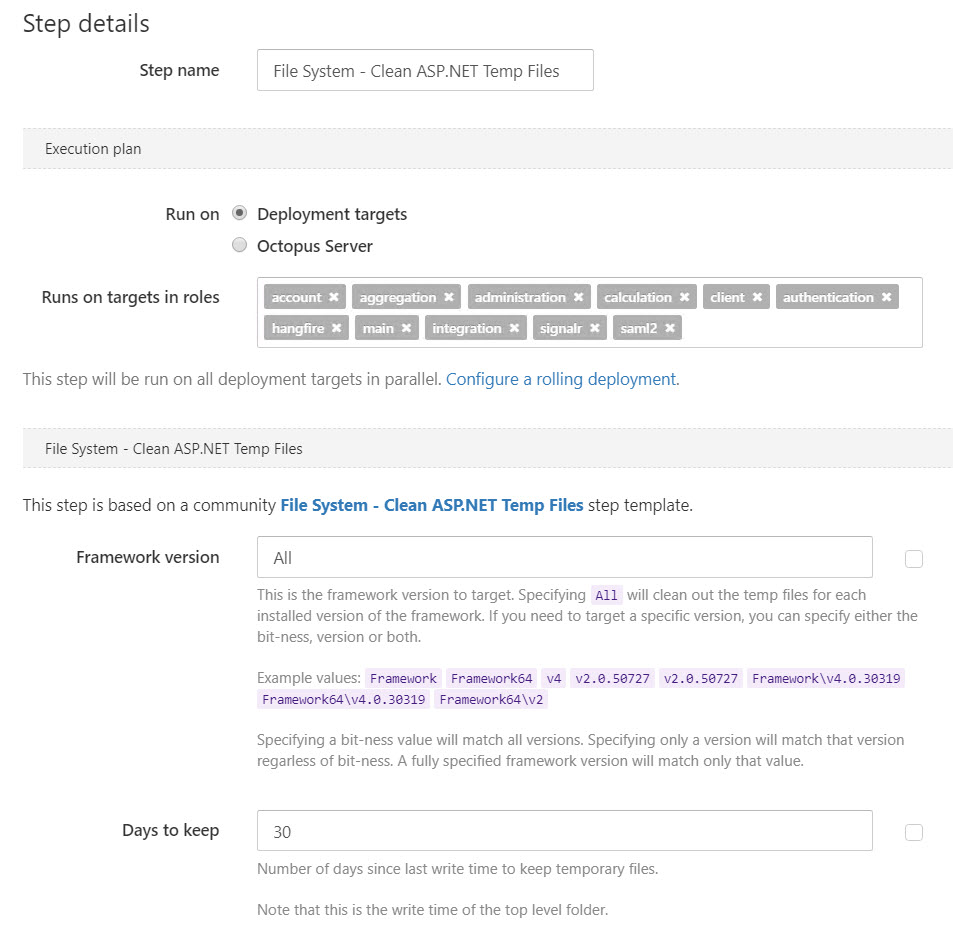
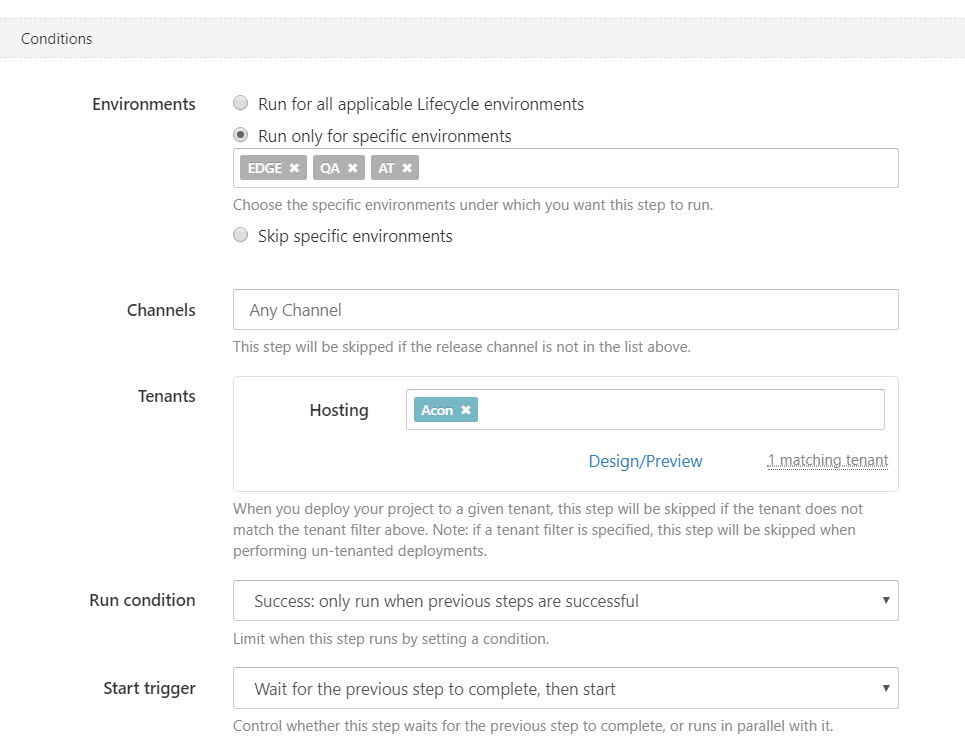
The first time I ran the step in EDGE it took quite a while (5 minutes) as we had a lot of cleaning up to do, but subsequent cleaning will take less time.
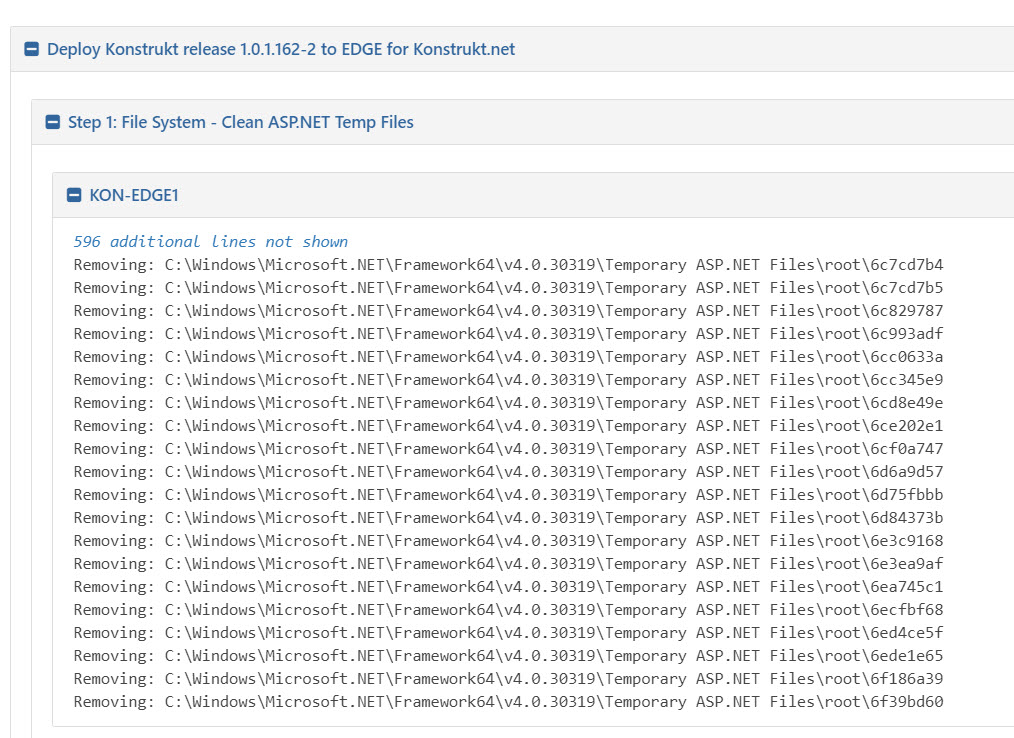
I also put together a little script to check the size of the framework folders, and from Tasks- Script console in Octopus deploy I can run the script on all the machines and see if the ASP folder is a problem.
cd "C:\Windows\Microsoft.NET\Framework64"
$frameworkDirs = ls
$frameworkDirs | % {
$size = [math]::Round((Get-Childitem $_ –file –recurse | Measure-Object -Sum Length).Sum / 1GB,2)
echo "Directory size for $_ : $size GB"
}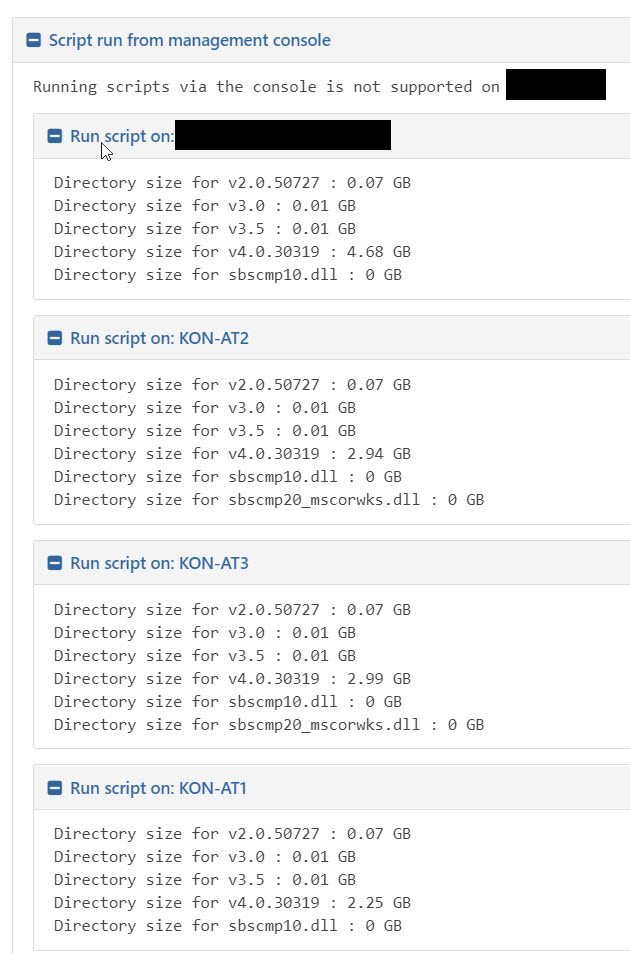
And to check the size of Octopus deploy packages:
$size = [math]::Round((Get-Childitem C:\Octopus\Applications –file –recurse | Measure-Object -Sum Length).Sum / 1GB,2)
echo "Directory size for Octopus: $size GB"Turns out we hadn’t set a retention policy for AT and had accumulated shitloads of release packages hehe. I set the retention policy (this is done under lifecycle) to 3 and created and deployed a new release.
To get the disk space on all the machines I ran the following in the script console:
gwmi win32_logicaldisk | Format-Table DeviceId, MediaType, @{n="Size";e={[math]::Round($_.Size/1GB,2)}},@{n="FreeSpace";e={[math]::Round($_.FreeSpace/1GB,2)}}Comments
Last modified on 2018-04-23
