Microsoft Ignite 2018 recap part 2: Artificial Intelligence
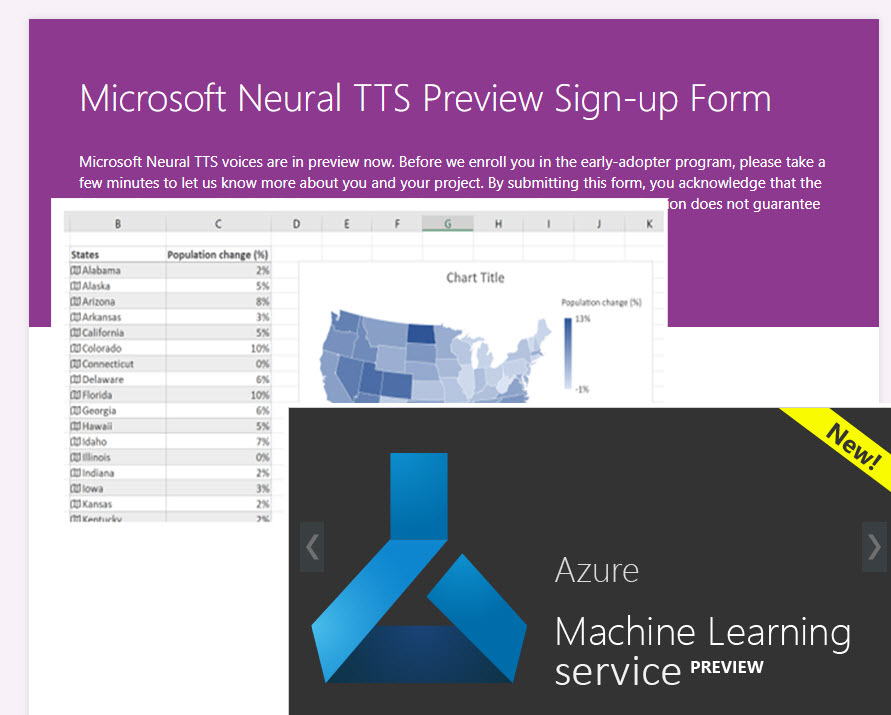
Welcome to the second part of my Microsoft Ignite series! In this blog post I’ll cover news regarding Artificial Intelligence!
To read more about the blog post series, and where you can find all the videos:
Microsoft Ignite 2018 recap part 1: About MS Ignite and where to watch the sessions online
Azure AI consists of three main areas, AI Apps and Agents, Machine Learning and Knowledge Mining and announcements were made in all three areas. Most exciting for me as a wannabe data science nerd is the announcements in the two latter areas. Let’s talk about Azure ML first.
Automated Machine Learning and Hyperparameter Tuning
What
To create a ML model you need data, a training algorithm, and parameters (hyper parameters) that the algorithms take. The three ingredients make up the machine learning model after computations are done. Finding the right algorithms is tricky, and trying different parameters can be a tedious and slow process. With Automated ML in Azure you can set a few parameters, and then Azure ML will select the best (and efficient) algorithms to use as well as optimize model performance and select the best hyperparameters based on your target metric.
Read more
https://azure.microsoft.com/en-us/blog/announcing-automated-ml-capability-in-azure-machine-learning/
Recommended video
BRK3332 - Generating high quality models efficiently using Automated ML and Hyperparameter Tuning
https://myignite.techcommunity.microsoft.com/sessions/66245
Try it yourself
https://azure.microsoft.com/en-us/services/machine-learning-studio/
Azure Machine Learning Python SDK
What
Core features of Azure Machine Learning are now accessible through a Python SDK that is easily installed with a pip install command. You can install just the SDK, or also additional features such as the automated ML feature I mentioned earlier. This means you can use the IDE of your choice to prepare data, work with the data, distribute across nodes and more.
Read more
https://docs.microsoft.com/en-us/python/api/overview/azure/ml/intro?view=azure-ml-py
Recommended video
THR2201 - Machine learning using Python in Azure Functions
https://myignite.techcommunity.microsoft.com/sessions/66640
THR3098 - AI TechTalk: Azure Machine Learning SDK - a walkthrough
https://myignite.techcommunity.microsoft.com/sessions/66265
Try it yourself
https://docs.microsoft.com/en-us/azure/machine-learning/service/tutorial-train-models-with-aml
Azure Cognitive Services – Speech Service GA
What
Azure has a group of AI services, many of these came in preview earlier this year but are now in GA (General Availability).
These are the main areas: Visions, Knowledge, Language, Speech and Search. The Speech Service offers a variety of ways of working with speech and translation from an AI perspective and is now in GA. One thing in particular that is extra exciting is the Human Parity Text to Speech preview that makes text to speech sound more natural.
Sign up for the preview here: http://aka.ms/neuralttsintro
Read more
https://azure.microsoft.com/en-us/services/cognitive-services/speech-services/
Recommended video
THR2175 - AI TechTalk: What’s new in Cognitive Services speech recognition products
https://myignite.techcommunity.microsoft.com/sessions/66207?source=sessions
Try it yourself
Ready to run example:
https://github.com/IrisClasson/AzureExamples
Old blogpost on the topic:
http://irisclasson.com/2018/03/29/getting-started-with-azure-translator-api/
Create a free API key here:
https://azure.microsoft.com/en-us/try/cognitive-services/my-apis/?apiSlug=speech-services
Excel Enhancements
What
Excel has also undergone some significant AI enhancements, besides new functions that work with dynamic arrays (such as UNIQUE and FILTER). Two new AI feature have gotten a lot of attention, with the first one being the ‘Insert from Picture’ feature (currently in preview on Android). The feature lets the user use a photo of a data table, and have it inserted and transformed into an actual data table. Items that Excel is unsure of will be highlighted. The second feature is the new rich data types, stocks and geographies. When data is marked as one of the supported data types you will have access to the full rich data type model, including the properties. You will also have new graphs and graphics that are tied to the data type, for dynamic interaction with your data.
Read more
Recommended video
BRK3082 - Advanced analytics in Microsoft Excel: Get deep insights from your data including AI-powered capabilities
https://myignite.techcommunity.microsoft.com/sessions/64702
BRK2122 - What’s new in Microsoft Excel: Machine learning-powered insights, new data types, new visualizations, arrays, and more
https://myignite.techcommunity.microsoft.com/sessions/64644
THR1024 - Ten Excel features you’ll wish you’d known earlier
https://myignite.techcommunity.microsoft.com/sessions/64708
Try it yourself
Sign up to become an Office Insider
https://products.office.com/en/office-insider?tab=Windows-Desktop
Comments
Last modified on 2018-10-10
